netmon-0.2
This small tool is work on Linux system and verified on x86 and ARM platform.
Get it.
New added Hard Disk throughput moniter - sysmon-0.1
Get it.
Thursday, July 24, 2008
Monday, July 21, 2008
Monday, July 14, 2008
Thursday, July 10, 2008
Install Trace32 on Linux Fedora Core 9
Install Trace32 on Linux Fedora Core 9
1. Trace32 Home Directory
[ ]# mkdir -p /opt/t32/bin
[ ]# cd /opt/t32
2. Copy Trace32 files from CD-ROM to /opt/t32
[ ]# cp -r /home/scottlinux/Trace32/iso/files/* .
[ ]# cp -r /home/scottlinux/Trace32/iso/bin/pc_linux/ bin/
[ ]# cp -r /home/scottlinux/Trace32/iso/bin/pc_linux/config.t32 .
[ ]# chmod -R u+w *
[ ]# /opt/t32/bin/pc_linux/filecvt /opt/t32
3. Download/Install the Acrobat Reader
[ ]# wget http://ardownload.adobe.com/pub/adobe/reader/unix/8.x/8.1.2/enu/AdobeReader_enu-8.1.2-1.i486.rpm
[ ]# rpm -ivh AdobeReader_enu-8.1.2-1.i486.rpm
4. Set the environment variable "ACROBAT_PATH" to the Acrobat installation path
[ ]# export ACROBAT_PATH=/opt/Adobe/Reader8
5. Copy the Trace32 plugin to the plug_ins folder of Acrobat Reader
[ ]# cp -r /home/scottlinux/Trace32/iso/bin/pc_linux/trace32.api /opt/Adobe/Reader8/Reader/intellinux/plug_ins/
------------------------------------------------------------------------------------
TRACE32 FAQ
Q1)
[root@scottshu t32]# t32marm
FATAL ERROR from X-windows: font not found: t32-lsys-16
CONFIG: config.t32
A1)
Program stops with message 'font xxxx not found'
Do fonts appear in the 'xlsfonts' command?
Can one font (e.g. t32-lsys-16) be displayed by 'xfd -fn t32-lsys-16'?
# Install fonts (options)
[ ]# yum install xorg-x11-fonts-75dpi
[ ]# yum install xorg-x11-fonts-ISO8859-1-75dpi
[ ]# cd /opt/t32/fonts
[ ]# mkfontdir .
[ ]# xset fp+ /opt/t32/fonts
[ ]# xset fp rehash
Q2)
[ ]# t32marm
Error messages....
Warning: translation table syntax error: Unknown keysym name: osfActivate
Warning: ... found while parsing 'osfActivate: DialogClientActivateCallback()'
Warning: String to TranslationTable conversion encountered errors
Warning: translation table syntax error: Unknown keysym name: osfCancel
Warning: ... found while parsing 'osfCancel: GenericClientEscapeCallback()'
Warning: String to TranslationTable conversion encountered errors
Warning: translation table syntax error: Unknown keysym name: osfHelp
Warning: ... found while parsing 'osfHelp: DrawClientKeyCallback(0)'
..................................
..................................
After you select the CPU type, The Trace32 seems hand and not able to use anymore.
A2)
Workaround
[ ]# mkdir -p /usr/X11R6/lib/X11
[ ]# cd /usr/X11R6/lib/X11
[ ]# ln -s /usr/share/X11/XKeysymDB
1. Trace32 Home Directory
[ ]# mkdir -p /opt/t32/bin
[ ]# cd /opt/t32
2. Copy Trace32 files from CD-ROM to /opt/t32
[ ]# cp -r /home/scottlinux/Trace32/iso/files/* .
[ ]# cp -r /home/scottlinux/Trace32/iso/bin/pc_linux/ bin/
[ ]# cp -r /home/scottlinux/Trace32/iso/bin/pc_linux/config.t32 .
[ ]# chmod -R u+w *
[ ]# /opt/t32/bin/pc_linux/filecvt /opt/t32
3. Download/Install the Acrobat Reader
[ ]# wget http://ardownload.adobe.com/pub/adobe/reader/unix/8.x/8.1.2/enu/AdobeReader_enu-8.1.2-1.i486.rpm
[ ]# rpm -ivh AdobeReader_enu-8.1.2-1.i486.rpm
4. Set the environment variable "ACROBAT_PATH" to the Acrobat installation path
[ ]# export ACROBAT_PATH=/opt/Adobe/Reader8
5. Copy the Trace32 plugin to the plug_ins folder of Acrobat Reader
[ ]# cp -r /home/scottlinux/Trace32/iso/bin/pc_linux/trace32.api /opt/Adobe/Reader8/Reader/intellinux/plug_ins/
------------------------------------------------------------------------------------
TRACE32 FAQ
Q1)
[root@scottshu t32]# t32marm
FATAL ERROR from X-windows: font not found: t32-lsys-16
CONFIG: config.t32
A1)
Program stops with message 'font xxxx not found'
Do fonts appear in the 'xlsfonts' command?
Can one font (e.g. t32-lsys-16) be displayed by 'xfd -fn t32-lsys-16'?
# Install fonts (options)
[ ]# yum install xorg-x11-fonts-75dpi
[ ]# yum install xorg-x11-fonts-ISO8859-1-75dpi
[ ]# cd /opt/t32/fonts
[ ]# mkfontdir .
[ ]# xset fp+ /opt/t32/fonts
[ ]# xset fp rehash
Q2)
[ ]# t32marm
Error messages....
Warning: translation table syntax error: Unknown keysym name: osfActivate
Warning: ... found while parsing '
Warning: String to TranslationTable conversion encountered errors
Warning: translation table syntax error: Unknown keysym name: osfCancel
Warning: ... found while parsing '
Warning: String to TranslationTable conversion encountered errors
Warning: translation table syntax error: Unknown keysym name: osfHelp
Warning: ... found while parsing '
..................................
..................................
After you select the CPU type, The Trace32 seems hand and not able to use anymore.
A2)
Workaround
[ ]# mkdir -p /usr/X11R6/lib/X11
[ ]# cd /usr/X11R6/lib/X11
[ ]# ln -s /usr/share/X11/XKeysymDB
Tuesday, July 8, 2008
Friday, July 4, 2008
Wednesday, July 2, 2008
Linux LiveUSB
How to make a Linux LiveUSB flash device on Windows
Ref: https://fedorahosted.org/liveusb-creator
By the way, CentOS 5.0 DVD is not the right image for this kind of tool. Don't confuse. This tool just for LiveCD images.
- Download the LiveCD image CentOS 5 or Fedora 9
- Download the liveusb-creator
- Run livecd-creator
- That's it.
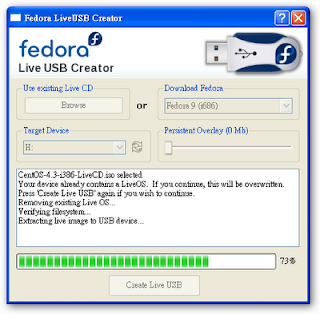
Ref: https://fedorahosted.org/liveusb-creator
By the way, CentOS 5.0 DVD is not the right image for this kind of tool. Don't confuse. This tool just for LiveCD images.
Tuesday, July 1, 2008
IPTV - Video
1. The Technology of Video and Audio Streaming Second Edition (PDF)
2. Digital Video and HDTV Algorithms and Interfaces (PDF)
3. IPTV Basics, Technology, Operation and Services (PDF)
4. IP Multicast with Applications to IPTV and Mobile DVB-H (PDF)
5. IPTV Security : Protecting High-Value Digital Contents (PDF)
2. Digital Video and HDTV Algorithms and Interfaces (PDF)
3. IPTV Basics, Technology, Operation and Services (PDF)
4. IP Multicast with Applications to IPTV and Mobile DVB-H (PDF)
5. IPTV Security : Protecting High-Value Digital Contents (PDF)
Subscribe to:
Comments (Atom)